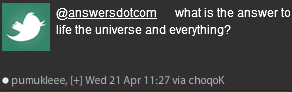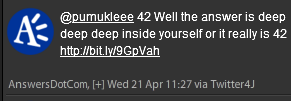@AnswersDotCom Answer Tweeting
Our AnswersDotCom Twitter account has started inviting questions! Ask a question to @answersdotcom and it will check to see if we already have your answer. If we don’t, members of the community will often try to help.
I’ve been playing with it, and it’s actually quite fun, asking, answering, and just watching. Here was my favorite so far:
Try it, it’s fun (and sometimes even helpful):
- To Ask: Tweet to @answersdotcom. For example: @answersdotcom What is the battery life for the iPad?
- To Answer: Go to http://twitter.com/answersdotcom and see where it Tweeted that it doesn’t have an answer. Click on the link to submit the question to WikiAnswers. Often you’ll see a list of questions that includes a different wording of the same question, and you can just click that question wording to merge. Or try to answer the question on WikiAnswers. If there’s a good answer on the page, Tweet it back to the person who asked.
- To Just Watch: Yeah, this is fun for voyeurs. Open a tab in your Twitter client (or in your browser) searching @AnswersDotCom. And keep http://twitter.com/answersdotcom open. Enjoy the fun. For example, I just learned that:
- Violin strings were made of sheep’s intestines called “catgut” http://bit.ly/aAHQ2k
- Elephants trunks don’t have any bones, just strong muscles http://bit.ly/bFFB5S
- We’re born with 300-350 bones, but by the time we’re adults we’re down to 206. http://bit.ly/9RoH0C
And this is being demo’ed at the 140 conference in New York today, so there should be lots of good questions & answers.
Let me know any cool Q&A you came across (or questions you have about the service) by commenting on this post, or Tweeting to @GilR.
Have fun!